How to Access Your Her Finland Class, Course or eBook
- Go to herfinland.teachable.com
- Click the word “LOGIN” in the upper right corner
- Give your login details or ask for a new password
Below you’ll find these instructions as pictures.
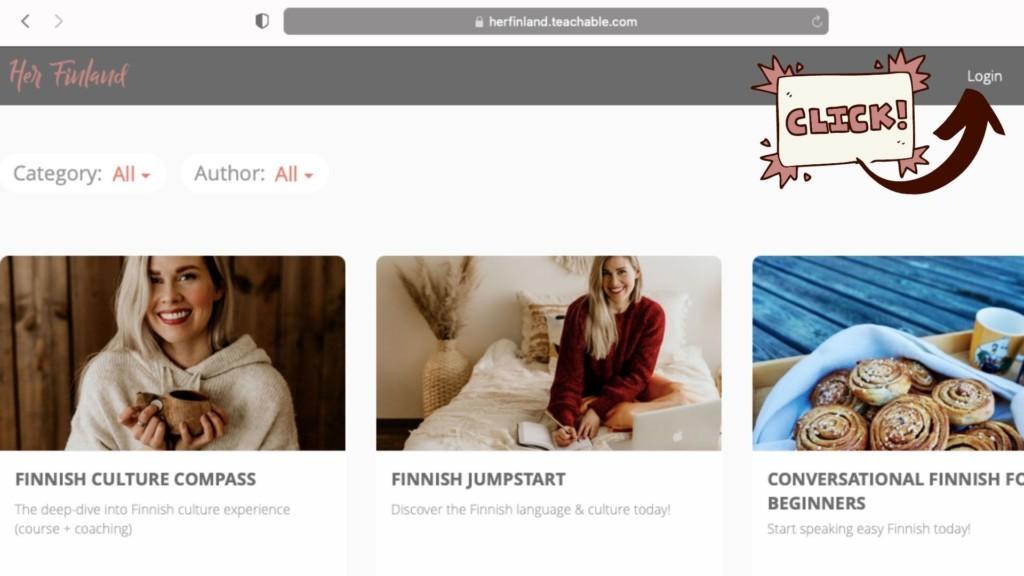
After you click LOGIN, you’ll see this page below.
Fill in your information and you’ll be directed into the resources you are enrolled.
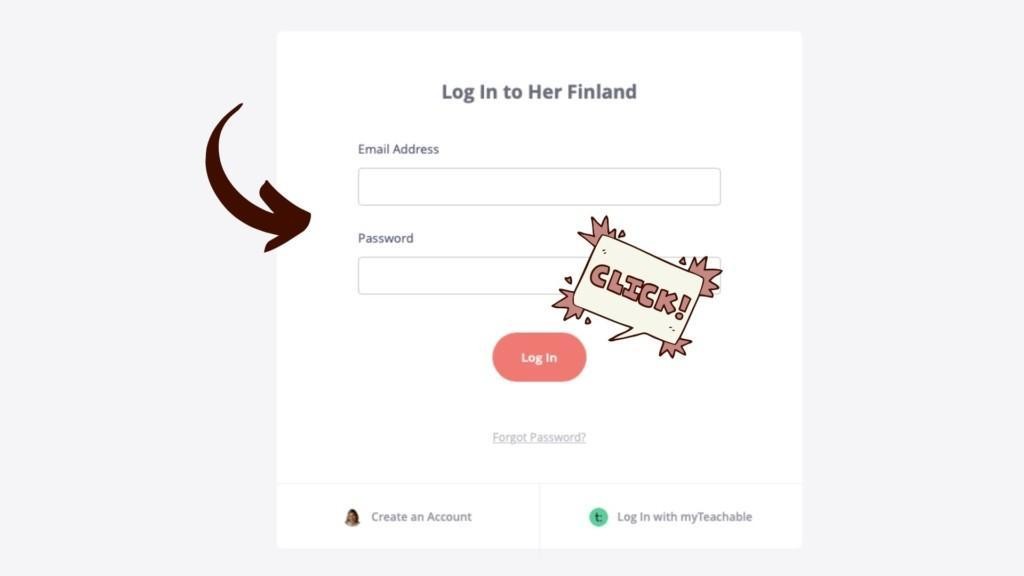
If you have any questions, I’m always here to help.
Please send me a message varpu@herfinland.com
So happy to have you on board!
Yours,
Varpu
